Note!
LoadVision is only available to users who have purchased the LoadVision add-on and installed a LoadVision camera system on their Load Volume/Mine Payload scanner.
Overview
The LoadVision camera is a fully integrated add-on option for the LVS/MPS system. The camera is fitted to the LVS/MPS scan head and works with the MyScanner™ web service to enable users to view and download recorded video clips and snapshot images of scanned truck loads.
Viewing video clips and snapshot images in MyScanner
Video clips for each scan are automatically uploaded to MyScanner on completion of the scan. Snapshot images are then extracted from the video at half second intervals.
Measurement records generally appear in MyScanner a few seconds after the scan completes. It may take longer for video clips to upload and process. This depends on the speed of the internet connection to the LVS and the duration of the scan.
All scans with video and images available will show an image icon to the left of the corresponding measurement record in the MyScanner ‘Measurements’ page.
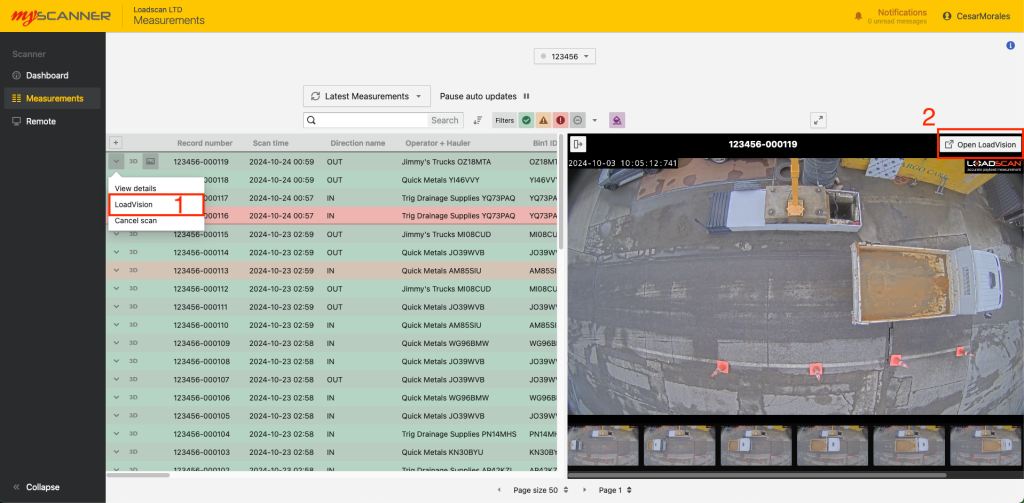
To get more details about a LoadVision clip, Open the LoadVision page by pressing the Down facing arrow (1) and clicking “LoadVision” or by pressing the “Open LoadVision” button (2) in the LoadVision Preview.
Viewing LoadVision Information
The LoadVision page will display a larger video, and an image reel similar to the LoadVision preview on the previous measurements page. The page also displays details about the load and allows you to play the video from specific points/images and at different speeds and also offers the ability to download the LoadVision video/images.
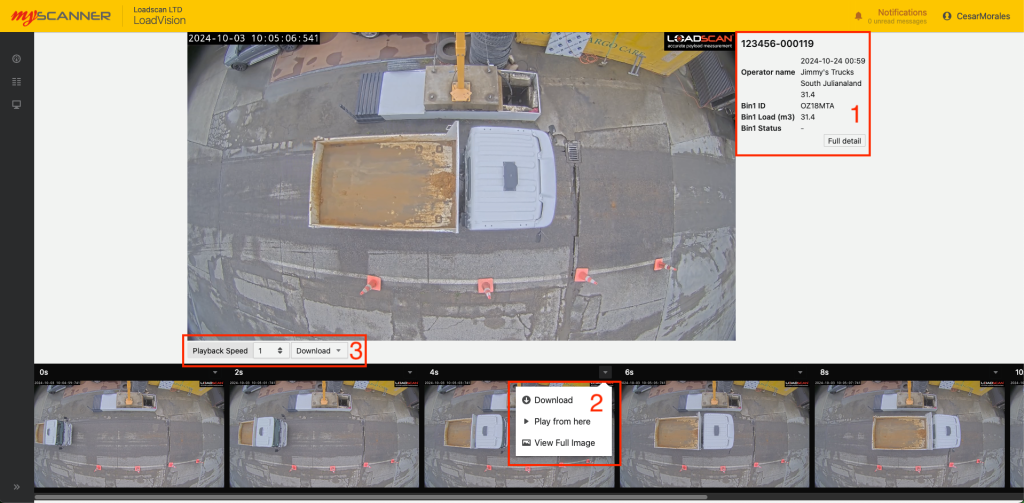
Features:
2. Image Controls:
- Download the selected image
- Play the video from here
- View the full size image in a larger pop-up
3. Video options
- Playback speed: This allows you to select a faster or slower playback speed to better control the video.
- Download: This will open a menu where you can select which type files you want to download.
For more information about the LoadVision and the integration with the LVS system, checkout: https://portal.loadscan.com/loadvision-camera-add-on-user-guide/
In this Article
Note!
LoadVision is only available to users who have purchased the LoadVision add-on and installed a LoadVision camera system on their Load Volume/Mine Payload scanner.
Overview
The LoadVision camera is a fully integrated add-on option for the LVS/MPS system. The camera is fitted to the LVS/MPS scan head and works with the MyScanner™ web service to enable users to view and download recorded video clips and snapshot images of scanned truck loads.
Viewing video clips and snapshot images in MyScanner
Video clips for each scan are automatically uploaded to MyScanner on completion of the scan. Snapshot images are then extracted from the video at half second intervals.
Measurement records generally appear in MyScanner a few seconds after the scan completes. It may take longer for video clips to upload and process. This depends on the speed of the internet connection to the LVS and the duration of the scan.
All scans with video and images available will show an image icon to the left of the corresponding measurement record in the MyScanner ‘Measurements’ page.
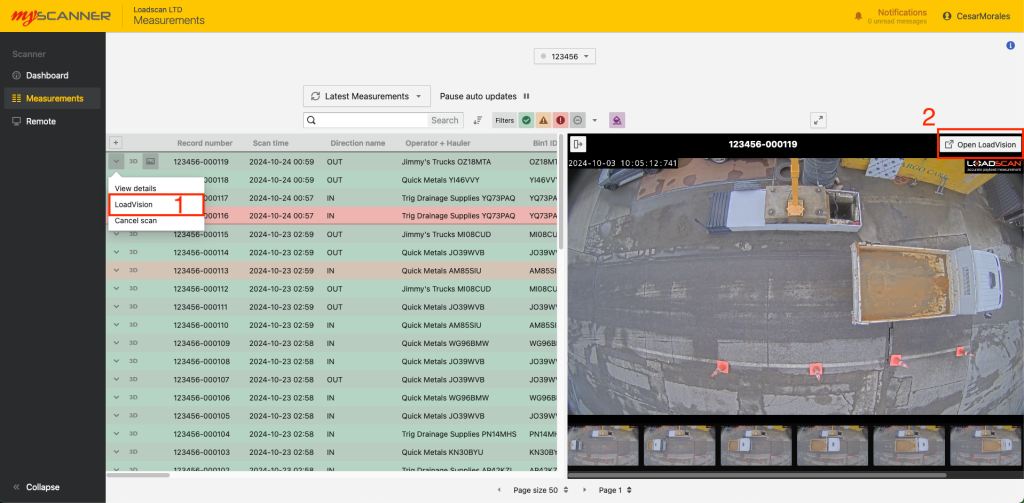
To get more details about a LoadVision clip, Open the LoadVision page by pressing the Down facing arrow (1) and clicking “LoadVision” or by pressing the “Open LoadVision” button (2) in the LoadVision Preview.
Viewing LoadVision Information
The LoadVision page will display a larger video, and an image reel similar to the LoadVision preview on the previous measurements page. The page also displays details about the load and allows you to play the video from specific points/images and at different speeds and also offers the ability to download the LoadVision video/images.
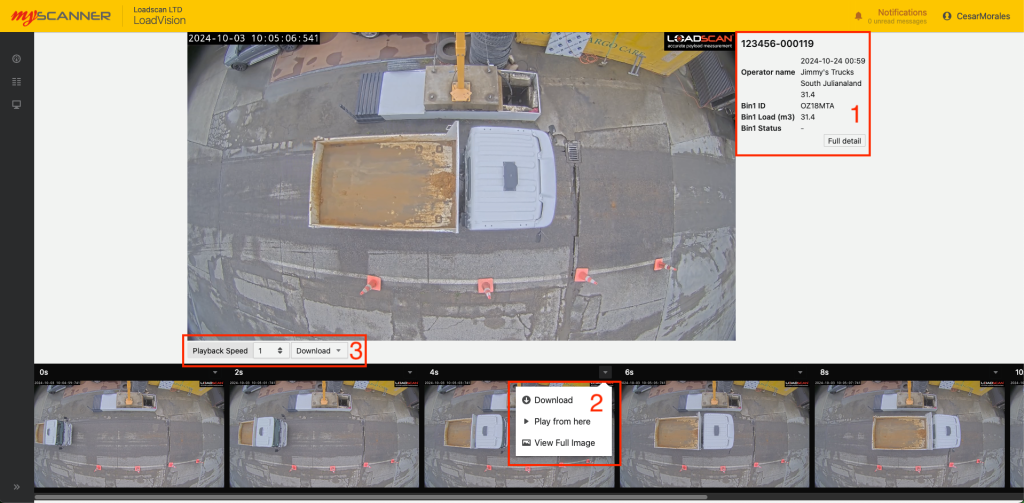
Features:
2. Image Controls:
- Download the selected image
- Play the video from here
- View the full size image in a larger pop-up
3. Video options
- Playback speed: This allows you to select a faster or slower playback speed to better control the video.
- Download: This will open a menu where you can select which type files you want to download.
For more information about the LoadVision and the integration with the LVS system, checkout: https://portal.loadscan.com/loadvision-camera-add-on-user-guide/
