Loadscan can supply Load Volume Scanner (LVS) software updates or configuration changes as an automatic update file.
The file will be detected by the LVS and processed automatically.
The LVS software version is displayed on the operator console System screen.
How to perform an automatic update
- Download the update file from the link supplied by Loadscan and save to a USB flash drive.Save the file directly to the root level of the flash drive (not in a subfolder).Do not try to decompress (extract) the archive file before saving.
- Power down the LVS operator console.
- Insert the USB flash drive into the console USB port.
- Re-power the console.
The update procedure should start automatically after the console computer boots up.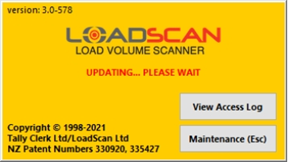
- Press the “Continue” button to open the LVS main screen.
Error handling
If the update fails:
| Possible fault | Resolution |
|---|---|
| Faulty or incompatible flash drive | Try a different model |
| Corrupt update file | Copy from source again |
| Incorrect update file | Check that the correct file was supplied |
| Same update file already run | Restart the LVS without the update file present before running the same update file again |
In this Article
Loadscan can supply Load Volume Scanner (LVS) software updates or configuration changes as an automatic update file.
The file will be detected by the LVS and processed automatically.
The LVS software version is displayed on the operator console System screen.
How to perform an automatic update
- Download the update file from the link supplied by Loadscan and save to a USB flash drive.Save the file directly to the root level of the flash drive (not in a subfolder).Do not try to decompress (extract) the archive file before saving.
- Power down the LVS operator console.
- Insert the USB flash drive into the console USB port.
- Re-power the console.
The update procedure should start automatically after the console computer boots up.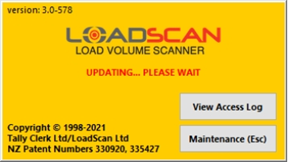
- Press the “Continue” button to open the LVS main screen.
Error handling
If the update fails:
| Possible fault | Resolution |
|---|---|
| Faulty or incompatible flash drive | Try a different model |
| Corrupt update file | Copy from source again |
| Incorrect update file | Check that the correct file was supplied |
| Same update file already run | Restart the LVS without the update file present before running the same update file again |
