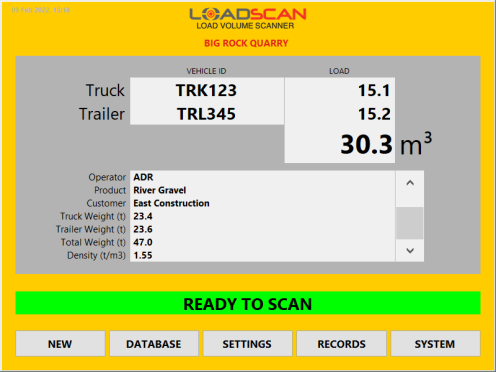This method has been superseded. For LVS software version v3.0-619 or higher please refer to Loadscan LVS – Weight Estimate Function.
Introduction
The Load Volume Scanner (LVS) supports a custom function to estimate load weight.
This function estimates weight from volumetric measurement and known product density.
Weight estimates are rounded to the nearest 0.1 tonne/ton and reported as additional load details in measurement records. The LVS volumetric measurement is not modified.
The LVS user must know the loose density of the measured load materials to use this function.
Density factors are specified in tonnes per cubic metre (t/m3) or tons per cubic yard (t/yd3) to suit the LVS regional configuration.
The LVS weight estimate function must be activated by LoadScan. Once activated, the user can edit the weight estimate settings as required.
The LVS weight estimate function is not suitable where exact weight is required.
Weight estimate settings
When the weight estimate function is active, the following custom settings are available:
| Setting | Value | Description |
|---|---|---|
| WeightEstimateEnable | TRUE | Weight estimate enabled.
If the LVS is configured for single-bin measurement only then a single load detail field to report the weight is appended to measurement records. If the LVS is configured to measure two or more bins then load details to report each bin weight and total weight are appended to measurement records. |
| FALSE | Weight estimate disabled. | |
| WeightEstimate DensityFactor |
[Various] | Specifies the density factor used to estimate load weight from measured volume. See formatting options below. |
| WeightEstimateShow DensityFactor |
TRUE | Append a ‘Density’ load detail field to measurement records to record the density factor value used for each scan. |
| FALSE | Do not report density factor. |
Edit weight estimate settings
- Open the Settings screen (using the SETTINGS button on the LVS Main screen).
- Open the Custom Settings dialog (using with the CUSTOM button on the Settings screen. Note: this button is greyed-out if no custom settings are enabled.)
- Select (highlight) the desired setting parameter as illustrated in the screenshot below.
- Open the on-screen keypad with the EDIT button to enter the required value.
- Close all dialogs with OK options to apply updated settings.
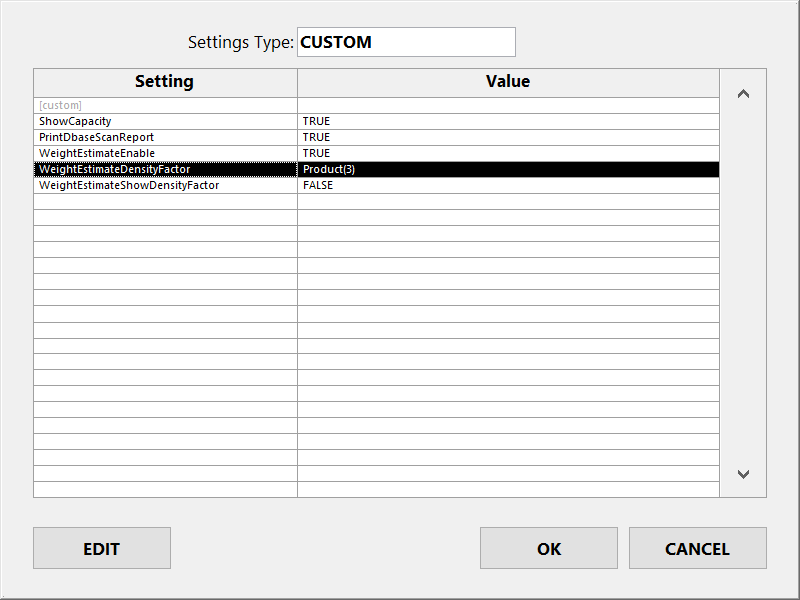
Fixed density weight estimate
This estimate uses a fixed density factor to estimate the weight for all measured loads, regardless of the load material type.
Set a fixed density factor
The required custom setting is:
| Setting | Value | Description |
|---|---|---|
| WeightEstimate DensityFactor |
numeric | The material density value in tonnes/m3 or tons/yd3, depending on LVS regional configuration. |
For example:
If WeightEstimateDensityFactor is 1.5 and the measured load volume is 10.0 m3, the estimated weight will be 1.5 x 10.0 = 15.0 tonnes.
Product specific weight estimate
This estimate uses a product (load material) specific density factor to estimate load weight.
It requires:
- the LVS to be configured with a load detail to record the product type
- the product type to be selected from a pre-defined list.
Set product specific density factors
Enter a product specific density factor in the optional Custom field for each list item in the product selection list.
- Density factors must be specified in tonnes/m3 or tons/yd3 to match the LVS configuration.
- If the Custom field is left blank for a specific product, weight estimate load detail fields are blank for scans where that product is selected.
Refer to Configuring load detail prompts in the User configuration options section of the LVS Operator Manual for details on configuring load details and selection lists.
The required custom setting for product specific density factors is:
| Setting | Value | Description |
|---|---|---|
| WeightEstimate DensityFactor |
LoadDetail(n) | ‘LoadDetail’ is the exact name of the product type load detail as set in LVS configuration.
‘n’ is the number of the list item field that contains the product specific density factor. For the Custom field this is ‘3’. However, for compatibility with older systems using lists with only two fields, this may need to be ‘2’. |
Example
A load detail prompt called ‘Product’ is configured and set to use a selection list as shown in the operator console Load Details dialog:
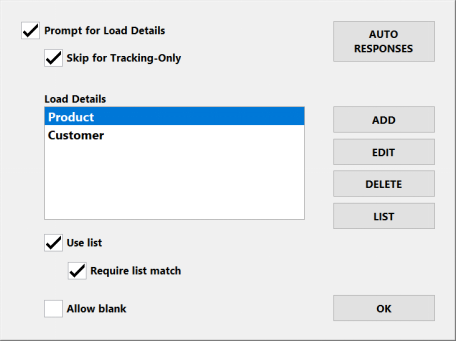
The product selection list includes:
- product names
- corresponding density factors (in the Custom field).
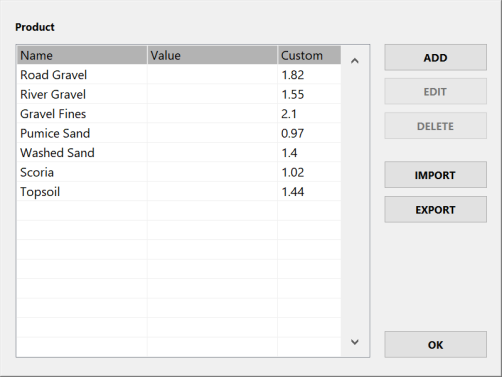
The WeightEstimateDensityFactor custom setting parameter is set to ‘Product(3)’ as shown in the operator console Custom Settings dialog:
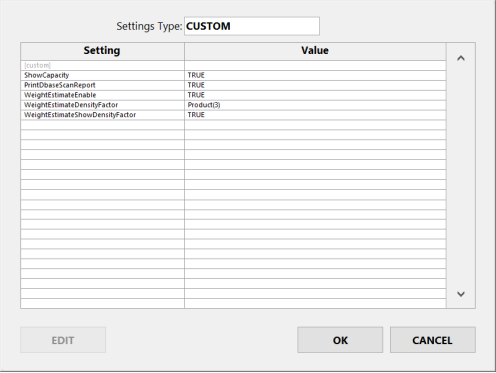
WeightEstimateShowDensityFactor is set to TRUE to enable recording of the density factor with measurement records.
The LVS is configured for 2-bin truck and trailer measurement, so the following load details are enabled for weight estimate reporting:
- Truck Weight (t)
- Trailer Weight (t)
- Total Weight (t)
- Density (t/m3)
These are shown on the operator console Main screen:
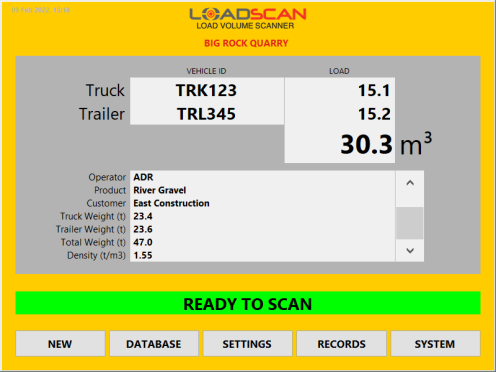
In this Article
This method has been superseded. For LVS software version v3.0-619 or higher please refer to Loadscan LVS – Weight Estimate Function.
Introduction
The Load Volume Scanner (LVS) supports a custom function to estimate load weight.
This function estimates weight from volumetric measurement and known product density.
Weight estimates are rounded to the nearest 0.1 tonne/ton and reported as additional load details in measurement records. The LVS volumetric measurement is not modified.
The LVS user must know the loose density of the measured load materials to use this function.
Density factors are specified in tonnes per cubic metre (t/m3) or tons per cubic yard (t/yd3) to suit the LVS regional configuration.
The LVS weight estimate function must be activated by LoadScan. Once activated, the user can edit the weight estimate settings as required.
The LVS weight estimate function is not suitable where exact weight is required.
Weight estimate settings
When the weight estimate function is active, the following custom settings are available:
| Setting | Value | Description |
|---|---|---|
| WeightEstimateEnable | TRUE | Weight estimate enabled.
If the LVS is configured for single-bin measurement only then a single load detail field to report the weight is appended to measurement records. If the LVS is configured to measure two or more bins then load details to report each bin weight and total weight are appended to measurement records. |
| FALSE | Weight estimate disabled. | |
| WeightEstimate DensityFactor |
[Various] | Specifies the density factor used to estimate load weight from measured volume. See formatting options below. |
| WeightEstimateShow DensityFactor |
TRUE | Append a ‘Density’ load detail field to measurement records to record the density factor value used for each scan. |
| FALSE | Do not report density factor. |
Edit weight estimate settings
- Open the Settings screen (using the SETTINGS button on the LVS Main screen).
- Open the Custom Settings dialog (using with the CUSTOM button on the Settings screen. Note: this button is greyed-out if no custom settings are enabled.)
- Select (highlight) the desired setting parameter as illustrated in the screenshot below.
- Open the on-screen keypad with the EDIT button to enter the required value.
- Close all dialogs with OK options to apply updated settings.
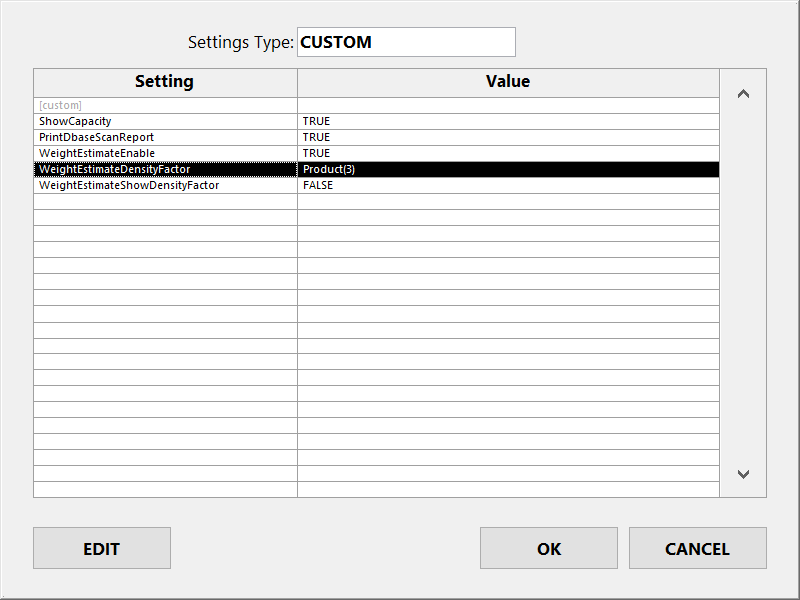
Fixed density weight estimate
This estimate uses a fixed density factor to estimate the weight for all measured loads, regardless of the load material type.
Set a fixed density factor
The required custom setting is:
| Setting | Value | Description |
|---|---|---|
| WeightEstimate DensityFactor |
numeric | The material density value in tonnes/m3 or tons/yd3, depending on LVS regional configuration. |
For example:
If WeightEstimateDensityFactor is 1.5 and the measured load volume is 10.0 m3, the estimated weight will be 1.5 x 10.0 = 15.0 tonnes.
Product specific weight estimate
This estimate uses a product (load material) specific density factor to estimate load weight.
It requires:
- the LVS to be configured with a load detail to record the product type
- the product type to be selected from a pre-defined list.
Set product specific density factors
Enter a product specific density factor in the optional Custom field for each list item in the product selection list.
- Density factors must be specified in tonnes/m3 or tons/yd3 to match the LVS configuration.
- If the Custom field is left blank for a specific product, weight estimate load detail fields are blank for scans where that product is selected.
Refer to Configuring load detail prompts in the User configuration options section of the LVS Operator Manual for details on configuring load details and selection lists.
The required custom setting for product specific density factors is:
| Setting | Value | Description |
|---|---|---|
| WeightEstimate DensityFactor |
LoadDetail(n) | ‘LoadDetail’ is the exact name of the product type load detail as set in LVS configuration.
‘n’ is the number of the list item field that contains the product specific density factor. For the Custom field this is ‘3’. However, for compatibility with older systems using lists with only two fields, this may need to be ‘2’. |
Example
A load detail prompt called ‘Product’ is configured and set to use a selection list as shown in the operator console Load Details dialog:
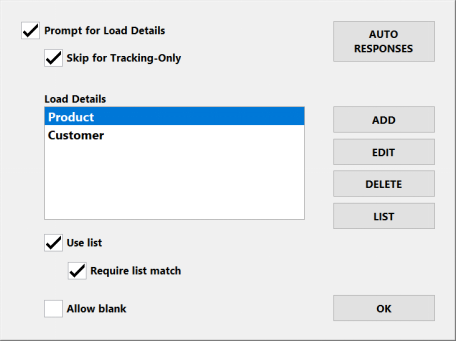
The product selection list includes:
- product names
- corresponding density factors (in the Custom field).
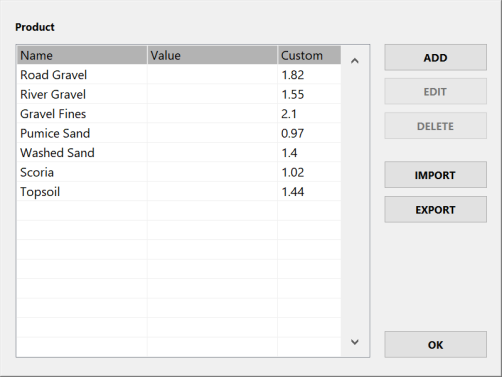
The WeightEstimateDensityFactor custom setting parameter is set to ‘Product(3)’ as shown in the operator console Custom Settings dialog:
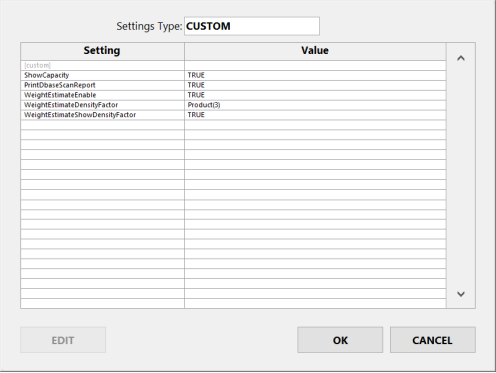
WeightEstimateShowDensityFactor is set to TRUE to enable recording of the density factor with measurement records.
The LVS is configured for 2-bin truck and trailer measurement, so the following load details are enabled for weight estimate reporting:
- Truck Weight (t)
- Trailer Weight (t)
- Total Weight (t)
- Density (t/m3)
These are shown on the operator console Main screen: