You can access the console of your LVS or MPS scanner via the Remote access page by selecting the Remote access menu item from the sidebar or if on mobile using the Hamburger menu ![]() and selecting your scanner and pressing the Connect button.
and selecting your scanner and pressing the Connect button.
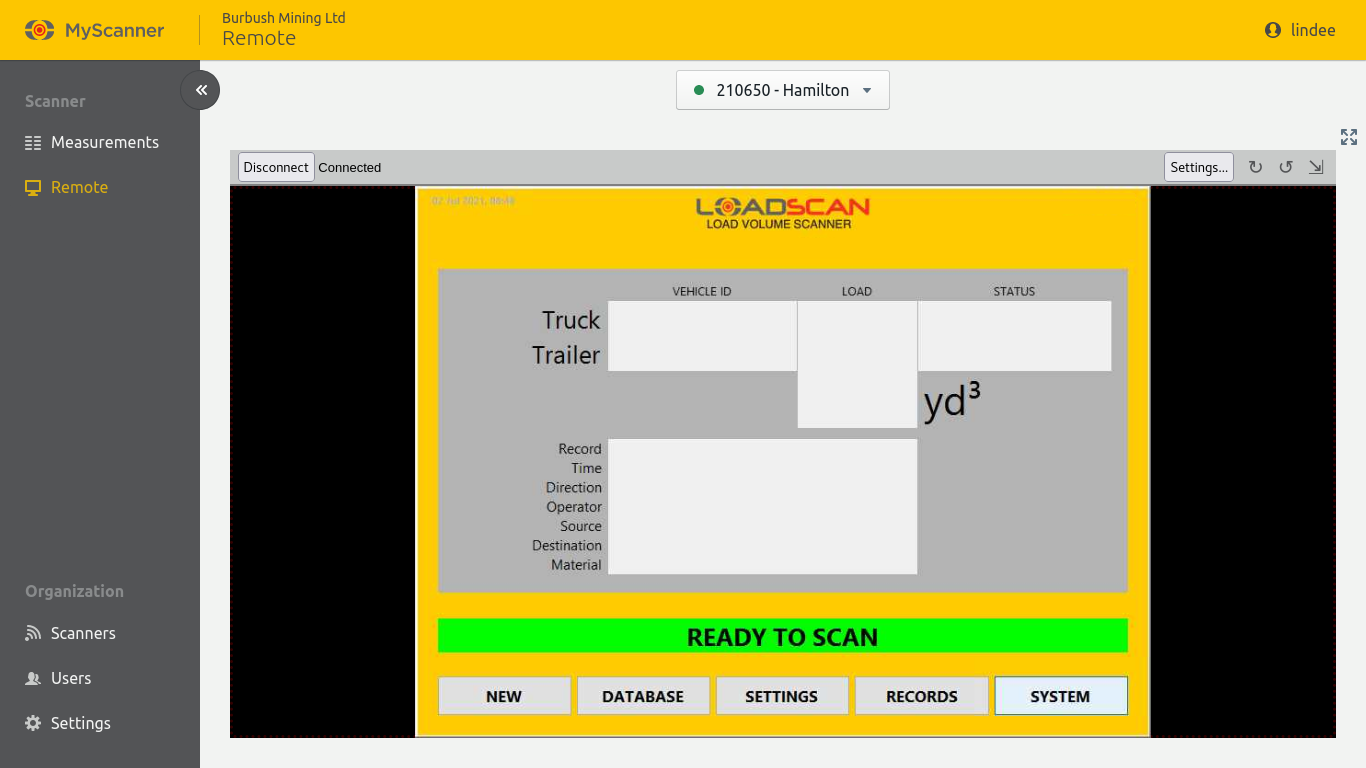
Once connected you will be able to control your scanner through the browser as though you were at the scanner’s console in person.
Connected scanners
MyScanner can only connect to LVS and MPS scanners which have an active connection to MyScanner. When the scanner is connected a green dot will appear next to the scanner’s serial number in the scanner selector dropdown.
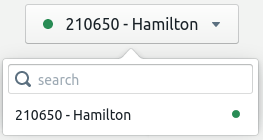
If your scanner is not available it might be that it has not been configured for remote access in MyScanner. In which case consult your owner’s manual or contact support.
In this Article
You can access the console of your LVS or MPS scanner via the Remote access page by selecting the Remote access menu item from the sidebar or if on mobile using the Hamburger menu ![]() and selecting your scanner and pressing the Connect button.
and selecting your scanner and pressing the Connect button.
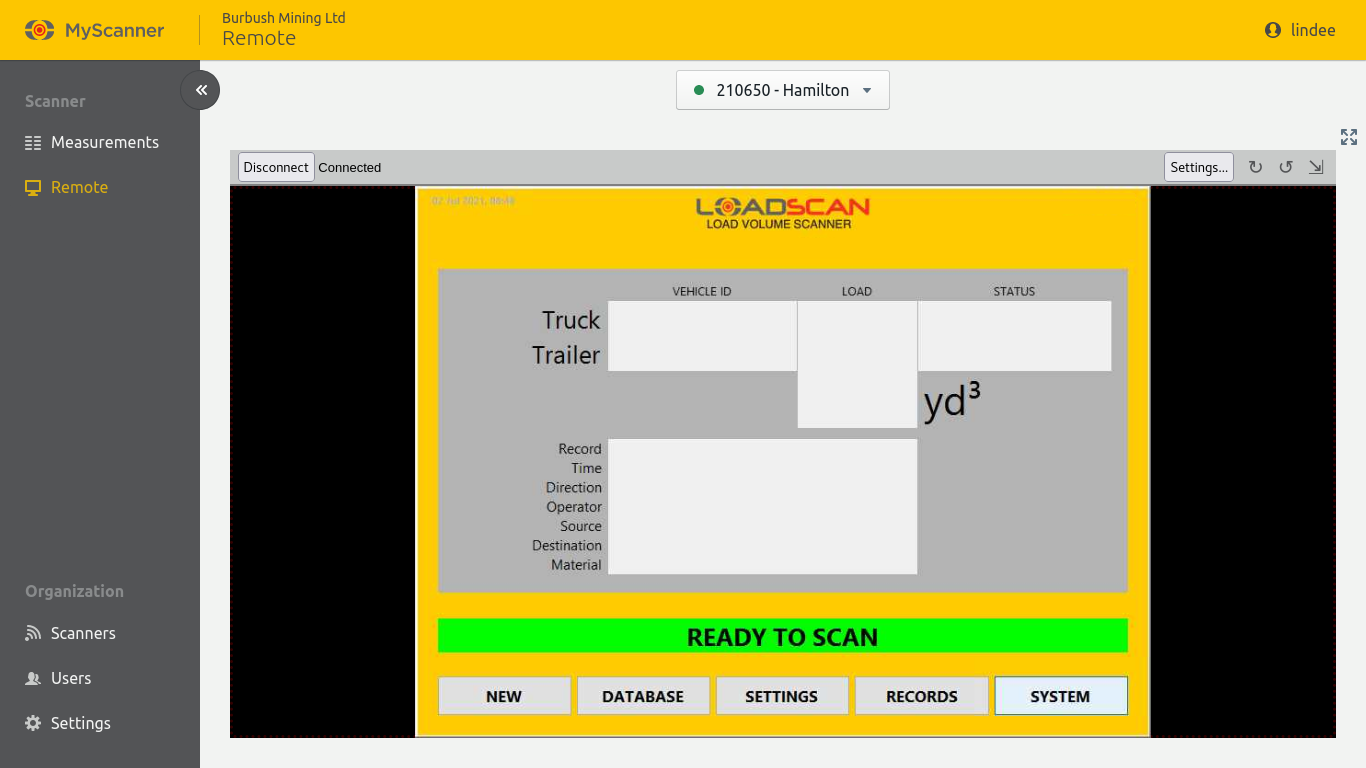
Once connected you will be able to control your scanner through the browser as though you were at the scanner’s console in person.
Connected scanners
MyScanner can only connect to LVS and MPS scanners which have an active connection to MyScanner. When the scanner is connected a green dot will appear next to the scanner’s serial number in the scanner selector dropdown.
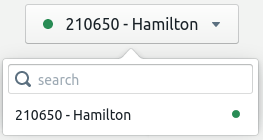
If your scanner is not available it might be that it has not been configured for remote access in MyScanner. In which case consult your owner’s manual or contact support.
