MyScanner allows users to access one organization at a time. Users can switch between organizations if they have been invited to more than one.
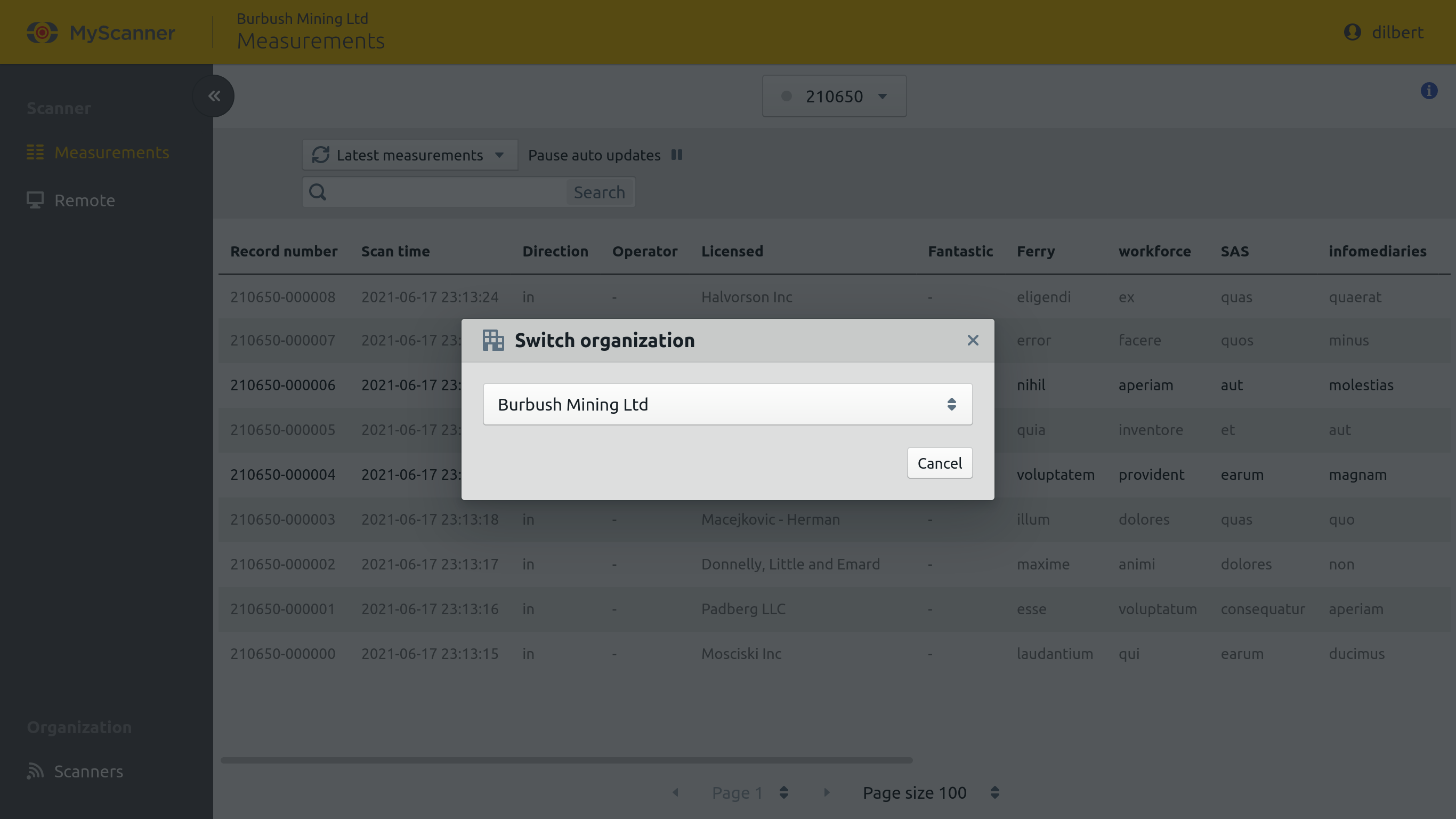
- Open the Switch organizations dialog by selecting the Switch organization menu item using the User menu button
 or if on mobile the Hamburger menu
or if on mobile the Hamburger menu  located on the top right of the screen
located on the top right of the screen - Select the organization you want to switch to.
In this Article
MyScanner allows users to access one organization at a time. Users can switch between organizations if they have been invited to more than one.
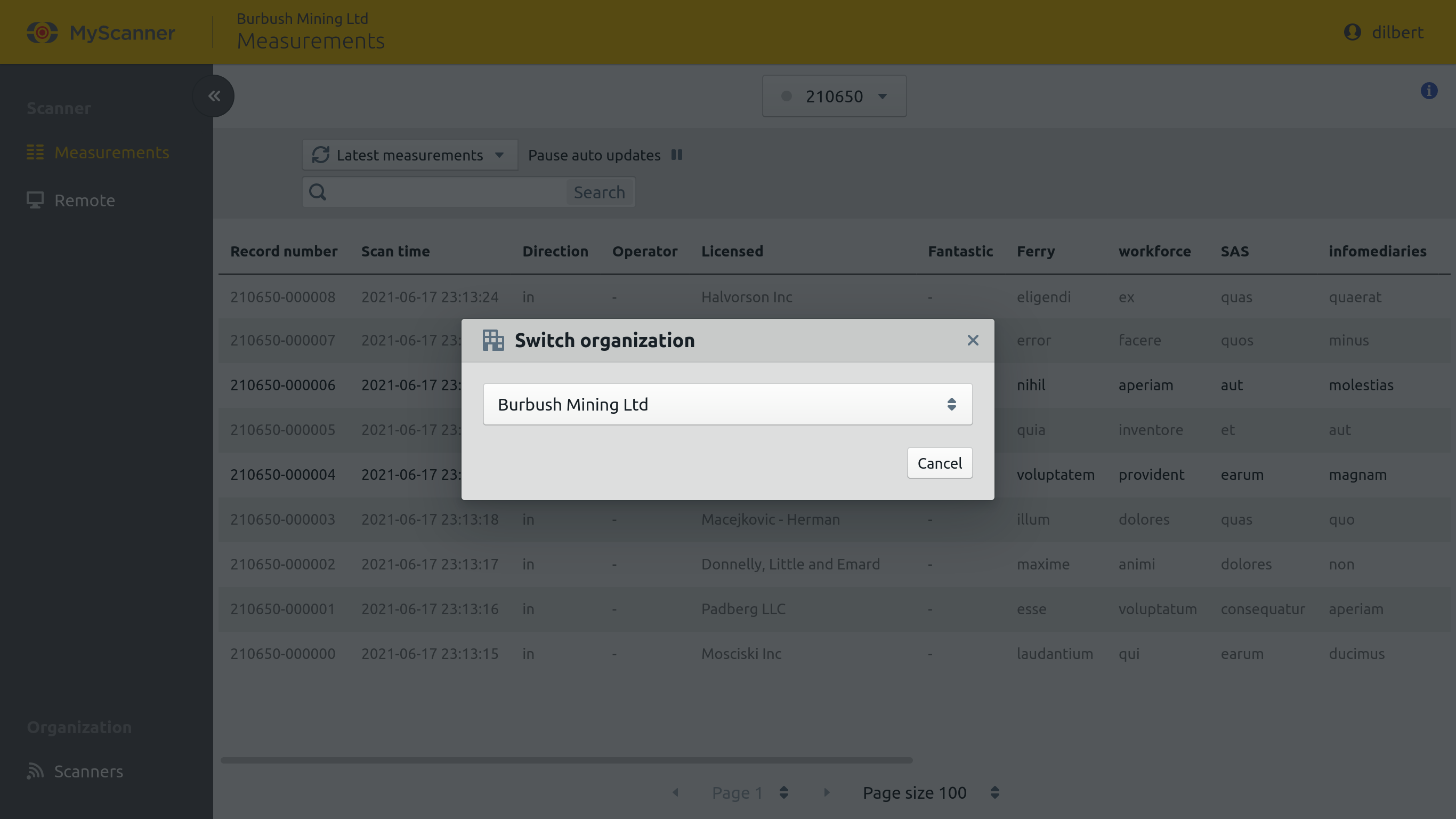
- Open the Switch organizations dialog by selecting the Switch organization menu item using the User menu button
 or if on mobile the Hamburger menu
or if on mobile the Hamburger menu  located on the top right of the screen
located on the top right of the screen - Select the organization you want to switch to.
