The following are general MPS component descriptions and installation requirements.
For detailed installation procedures, see Appendix 2 – Scan head installation and alignment and additional documentation for your specific MPS model, mounting system or application.
System components
Figure 1 shows the main components of a block mounted MPS-3BMP. Mounting system components differ between models.
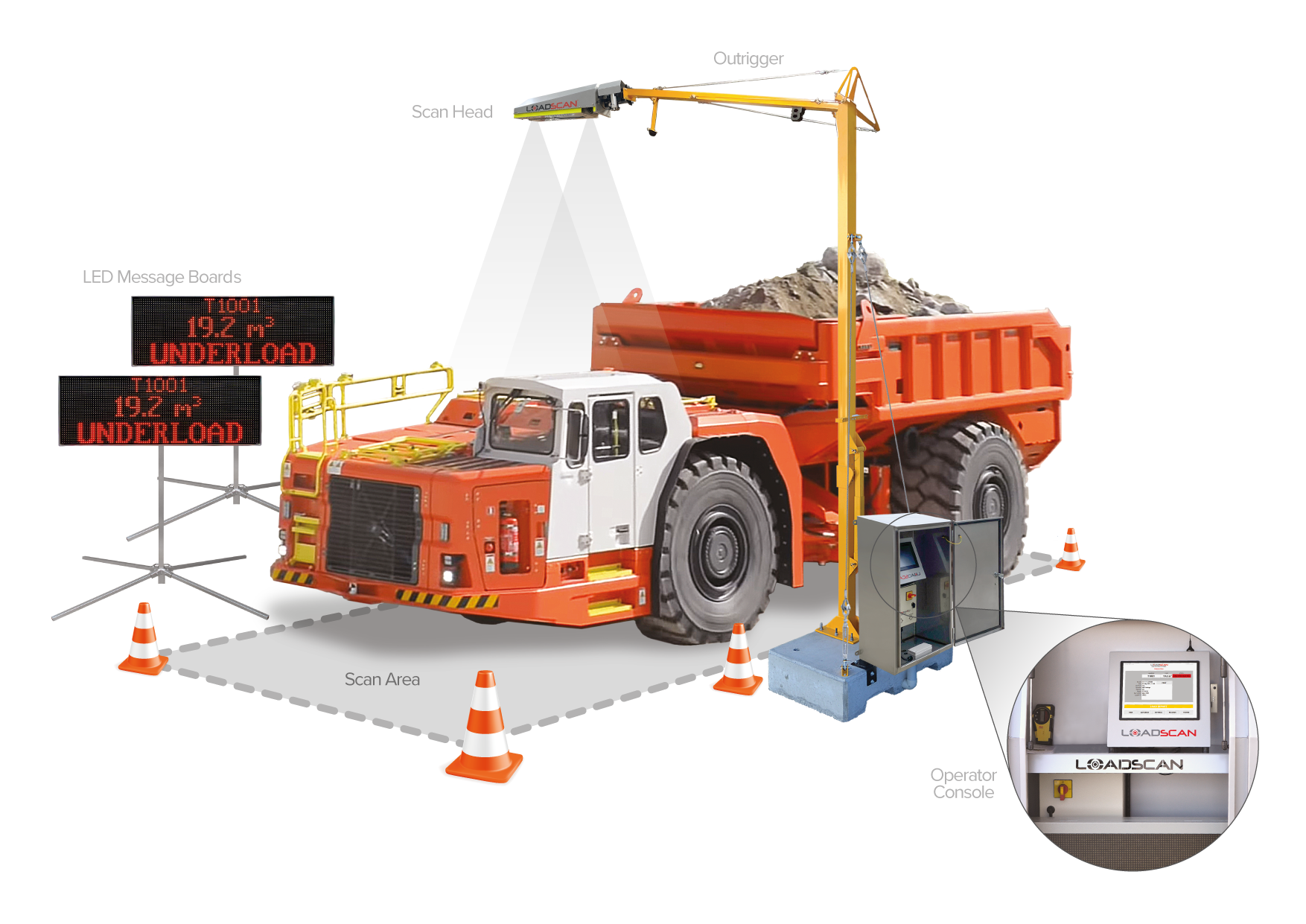
Figure 1 – standard MPS-3BMP components
Scan Area
A dust-controlled environment is required for the scan area.
For underground trucks, articulated dumpers and small rigid dumpers the scan track must:
- be level or of consistent gradient without humps or hollows for a full truck length each side of the scan head.
- be restricted to approximately 4.5m (15′) width for at least 6m (20′) each side of the scan head.
- have suitable access so that the longest truck to be scanned is lined up with the track before it reaches the scan head and does not need to turn until completely clear of the scan head.
A concrete strip is ideal but any hard surface with suitable fixed markers/barriers on either side is adequate.
Please contact your Loadscan representative:
- before preparing the installation site, if doing so before initial delivery of the MPS
- for more detailed site requirements and application specific dimensions
- for mounting structure requirements for larger dump trucks or custom applications.
Scan Head
The scan head contains:
- laser scanners (LIDAR) that scan target vehicles
- an RFID tag reader that reads optional ID tags for automatic vehicle identification
- an automated 3-axis adjustable mounting bracket (MPS-3BMP, MPS-3CMX only)
- optionally, a Wireless Access Point (WAP) for wireless connectivity.
- optionally, a camera for snapshot image acquisition.
The scan head is positioned:
- across the centre of the scan area
- perpendicular to the vehicle travel direction
- parallel to the ground.
- The scan head connects to the power box by up to 48m (157’) of flexible cable (model dependent).
Mounting System
The MPS-3BMP mounting system includes:
- a concrete mounting block with fork-lift slots lifting points for portability
- a fold-down mounting pole and outrigger
- a removable, manually operated jack for raising and lowering the structure for transportation, installation and servicing
- adjustable backstays for extra stability and controlling the scan head alignment.
Operator kiosk
The operator kiosk houses the power box and operator console.
It is a fully sealed stainless-steel enclosure and provides secure access for system monitoring and control.
Cable glands and connectors for external cabling are provided on the base of the enclosure.
Power Box
The power box houses:
- the 24VDC system power supply and associated electrical components.
- power and data connection terminals
It provides external connectors for quick and easy connection or disconnection of system component cables.
Always ensure the power isolator switch on the front of the power box is in the OFF position before opening the enclosure door.
Operator Console
The operator console is a portable touch-screen console computer for operator input and display.
It runs the MPS software and provides the user interface for control of the system.
The console includes interfaces for optional connections to:
| Ethernet (LAN) | for local network/internet connectivity via wired connection or external cellular router or wireless (Wi-Fi) hardware. |
| USB Keyboard/mouse | for more flexible user input. |
| USB flash drive | for manually transferring measurement records and other files. |
LED Message Board
The LED message board displays:
- measurement results
- driver instructions
- status messages.
The message board is supplied with a foldable and portable pole-mount but can be permanently pole or wall mounted.
It should be positioned ahead of the expected cab position after a truck completes a scan, so that it can be seen by drivers approaching the scanner and during the entire scan process.
A 33m (108’) flexible cable connects the message board to the power box. This can be increased to 66m (216’) with a second cable as an extension. Contact your Loadscan representative if an extension is required.
Two message boards can be supported (one for each scan direction).
Power Requirements
110-240 VAC mains (line) power is required. A suitable power conditioner/surge suppressor must be used to protect the MPS equipment where power quality is poor.
A generator with a capacity of at least 1.0 kVA may be used. Loadscan recommends “inverter” type generators for good power quality.
The manufacturer warranty does not cover damage due to incorrect voltage or mains (line) power wiring.
All system components should be powered from the same power circuit.
If this is not possible, for example when the operator console is far from the scan head, please contact your Loadscan representative before installation. Additional power adapters and isolation hardware may be required for power and data protection in this case.
Loadscan can also provide battery backup or solar power solutions, if required.
Installation and Commissioning
If your MPS has not been commissioned on site by Loadscan or its representatives, please perform required pre-installation checks, assembly and installation procedures for your model of MPS.
Contact your Loadscan representative if additional documentation is required.
After initial installation and commissioning, the MPS can be moved to different locations as required.
Ensure all power and data cables for the scan head, operator console, message board, ticket printer and power box are correctly connected before scanner operation.
The scan head alignment procedure must be carried out at each new site before measurement is possible. This procedure is documented in Appendix 2 – Scan head installation and alignment and should be performed by a trained operator only.
In this Article
The following are general MPS component descriptions and installation requirements.
For detailed installation procedures, see Appendix 2 – Scan head installation and alignment and additional documentation for your specific MPS model, mounting system or application.
System components
Figure 1 shows the main components of a block mounted MPS-3BMP. Mounting system components differ between models.
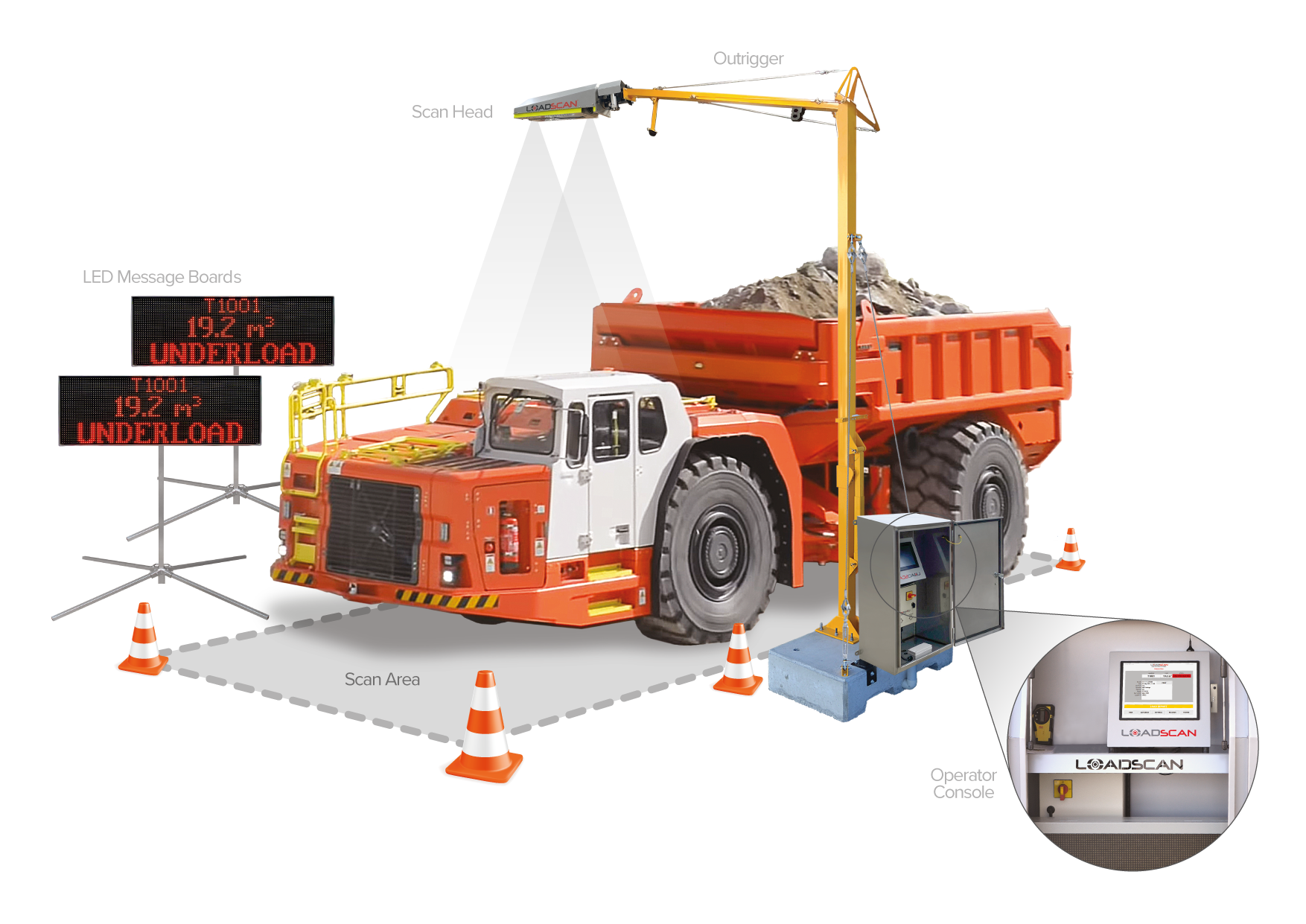
Figure 1 – standard MPS-3BMP components
Scan Area
A dust-controlled environment is required for the scan area.
For underground trucks, articulated dumpers and small rigid dumpers the scan track must:
- be level or of consistent gradient without humps or hollows for a full truck length each side of the scan head.
- be restricted to approximately 4.5m (15′) width for at least 6m (20′) each side of the scan head.
- have suitable access so that the longest truck to be scanned is lined up with the track before it reaches the scan head and does not need to turn until completely clear of the scan head.
A concrete strip is ideal but any hard surface with suitable fixed markers/barriers on either side is adequate.
Please contact your Loadscan representative:
- before preparing the installation site, if doing so before initial delivery of the MPS
- for more detailed site requirements and application specific dimensions
- for mounting structure requirements for larger dump trucks or custom applications.
Scan Head
The scan head contains:
- laser scanners (LIDAR) that scan target vehicles
- an RFID tag reader that reads optional ID tags for automatic vehicle identification
- an automated 3-axis adjustable mounting bracket (MPS-3BMP, MPS-3CMX only)
- optionally, a Wireless Access Point (WAP) for wireless connectivity.
- optionally, a camera for snapshot image acquisition.
The scan head is positioned:
- across the centre of the scan area
- perpendicular to the vehicle travel direction
- parallel to the ground.
- The scan head connects to the power box by up to 48m (157’) of flexible cable (model dependent).
Mounting System
The MPS-3BMP mounting system includes:
- a concrete mounting block with fork-lift slots lifting points for portability
- a fold-down mounting pole and outrigger
- a removable, manually operated jack for raising and lowering the structure for transportation, installation and servicing
- adjustable backstays for extra stability and controlling the scan head alignment.
Operator kiosk
The operator kiosk houses the power box and operator console.
It is a fully sealed stainless-steel enclosure and provides secure access for system monitoring and control.
Cable glands and connectors for external cabling are provided on the base of the enclosure.
Power Box
The power box houses:
- the 24VDC system power supply and associated electrical components.
- power and data connection terminals
It provides external connectors for quick and easy connection or disconnection of system component cables.
Always ensure the power isolator switch on the front of the power box is in the OFF position before opening the enclosure door.
Operator Console
The operator console is a portable touch-screen console computer for operator input and display.
It runs the MPS software and provides the user interface for control of the system.
The console includes interfaces for optional connections to:
| Ethernet (LAN) | for local network/internet connectivity via wired connection or external cellular router or wireless (Wi-Fi) hardware. |
| USB Keyboard/mouse | for more flexible user input. |
| USB flash drive | for manually transferring measurement records and other files. |
LED Message Board
The LED message board displays:
- measurement results
- driver instructions
- status messages.
The message board is supplied with a foldable and portable pole-mount but can be permanently pole or wall mounted.
It should be positioned ahead of the expected cab position after a truck completes a scan, so that it can be seen by drivers approaching the scanner and during the entire scan process.
A 33m (108’) flexible cable connects the message board to the power box. This can be increased to 66m (216’) with a second cable as an extension. Contact your Loadscan representative if an extension is required.
Two message boards can be supported (one for each scan direction).
Power Requirements
110-240 VAC mains (line) power is required. A suitable power conditioner/surge suppressor must be used to protect the MPS equipment where power quality is poor.
A generator with a capacity of at least 1.0 kVA may be used. Loadscan recommends “inverter” type generators for good power quality.
The manufacturer warranty does not cover damage due to incorrect voltage or mains (line) power wiring.
All system components should be powered from the same power circuit.
If this is not possible, for example when the operator console is far from the scan head, please contact your Loadscan representative before installation. Additional power adapters and isolation hardware may be required for power and data protection in this case.
Loadscan can also provide battery backup or solar power solutions, if required.
Installation and Commissioning
If your MPS has not been commissioned on site by Loadscan or its representatives, please perform required pre-installation checks, assembly and installation procedures for your model of MPS.
Contact your Loadscan representative if additional documentation is required.
After initial installation and commissioning, the MPS can be moved to different locations as required.
Ensure all power and data cables for the scan head, operator console, message board, ticket printer and power box are correctly connected before scanner operation.
The scan head alignment procedure must be carried out at each new site before measurement is possible. This procedure is documented in Appendix 2 – Scan head installation and alignment and should be performed by a trained operator only.
